Out Now: New Profile Feature, Automatic Product Installation & More!
We are more than happy to announce that November brings new long-awaited updates and features to the Sooperthemes products! In this September's Sneak Peek blog post we talked about introducing an interface for site administrators to create user profiles that limit elements, buttons and CKEditor toolbar items a user sees in the Glazed Builder interface. This feature is now LIVE and ready-to-use. Moreover, new documentation is available and can be found on our Help Center page. Last but not least - Automatic Product Installation is back in business!
Glazed Builder User Profiles

Take content authoring one step further with the new User Profiles feature. Site administrators can now limit what users with specific Drupal roles get to see in the Glazed Builder Interface. Profiles give you total control over who has access to specific Glazed Builder elements, Drupal blocks, views display and CKEditor buttons. We made profiles into configuration entities, therefore they are also exportable in both Drupal 8 and Drupal 7 - this could be achieved by using the feature module.
To set up a new Glazed Builder Profile go to Configuration>Content Authoring on your Drupal administration panel and select Glazed Builder. By clicking "+Add Glazed Builder Profile" button we are now able to configure a new User Profile based on: Roles, Glazed elements, Drupal blocks, Views, CKEditor buttons (inline & modal editing).
Help Center: New Documentation

We are continuously working towards making Sooperthemes products easy and convenient to use. On our Documentation page you are going to find 30 new tutorials explaining how every Glazed Builder element works. In the near future, short explanation videos are going to be added to each docs page. Longer video tutorials with the focus on how to build complete Drupal websites with Sooperthemes' products are on their way to our YouTube channel as well!
Automatic Product Installation
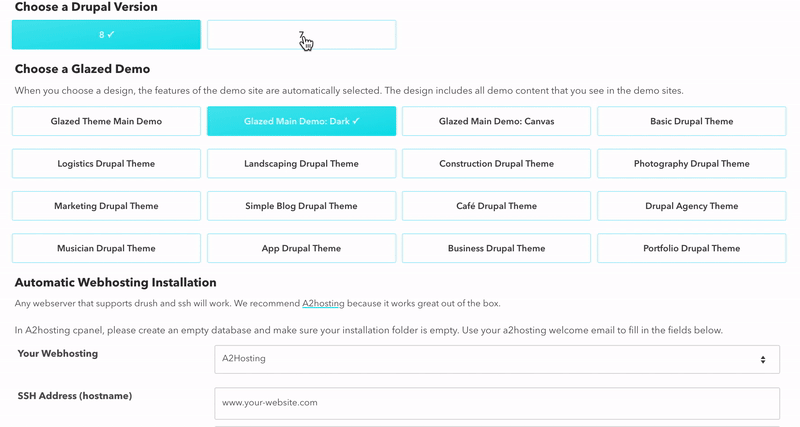
Our free installation service has been refactored to be compatible with Drupal 8 and is now back online! You can install complete Sooperthemes demo websites on your a2hosting or other SSH/Drush capable web-server. All you have to do is head over to Automatic Hosting Installation Service page (found on the Download page), and choose:
- The Drupal version you want to install (Drupal 8 or Drupal 7)
- The Glazed Demo of your choice
- Fill in the form for your automatic webhosting installation
- Grab a tea or coffee and watch your website come to life in under 5 minutes
Bug Fixes and Improvements
We listen to our customers and actively seek out advice on how we can improve the experience with Sooperthemes products. Thanks to your input on Sooperthemes Support Forum we were able to fix several issues that some users might have encountered. Also expanded the features for some Glazed Builder elements.
Bug fixes:
- Fixed a bug where mobile automatic playback for full screen videos wouldn't work properly
- Better Pantheon hosting: fixed an issue where images wouldn't load properly on Pantheon dev environment
- Fixed an issue where a "Data you have entered may not be saved" error would appear when leaving a Saved page
- Fixed an issue where a section with a video background disappears on small screens
Improvements:
- Added additional options to the background video player for disabling playback on mobile devices
- Added additional options to the background video player for showing player controls
- Added a new option for aligning breadcrumbs
- Added an option to "not play video on mobile"
- Added an option for adding styles to Glazed Builder text editor
For more details on the latest update check out the CHANGELOGS: